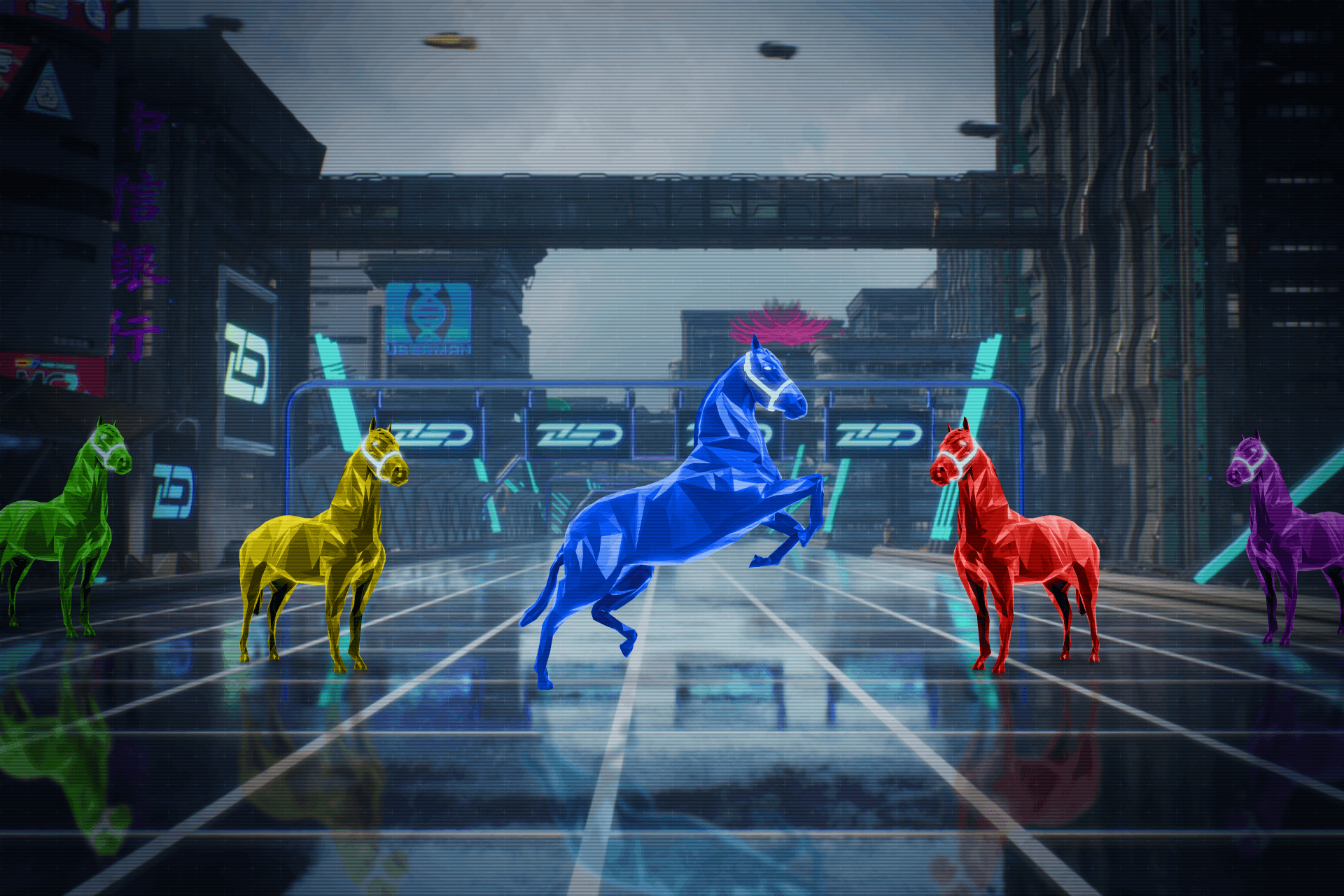Welcome to ZED Champions. We can’t wait to get you set up and see you on the track or in stud.
Getting Started
Getting started is simple. Log in with your chosen email or social account, and you’ll land on your personalised dashboard, your main control panel for everything in the game.

Returning Players
If you’ve claimed a Badge, your dashboard will show your horses, $ZED, and reZED allocation, but you’ll still need to name your stable before getting started. Once that’s done, the game opens up.
If you own any racing horses, they will already be scheduled to race twice a day. You will see upcoming and completed races for your horses on the left hand side of your dashboard, with live replays available.
If you have $ZED in an external wallet, you’ll need to bridge it to Base to use it. This allows you to bid in auctions, breed, or purchase horses.
Go to zed.run and follow the on-screen steps:
- Enter your ZED Champions account email
- Sign an approval transaction
- Sign the bridge transaction
Once complete, your $ZED will appear in your ZED Champions wallet.
Setting Up Your Stable
If you’re new to ZED Champions, follow the prompts on the right-hand side of your dashboard. They’re there to help you navigate onboarding and set up your stable.
Once you’ve named your stable, you need to get a horse in the Racing Pool. There are two ways to do this: you either breed or buy.
How To Breed Without Owning A Horse (Yet)
Every stable starts with one soulbound mare. A female horse that’s tied to your wallet; it can’t be traded or sold, but it can do exactly what you need it to: breed.
Soulbound horses come with three breeding slots. Regular Breeding Horses have five. One slot is used each time a horse is bred.

Time To Visit The Stud Marketplace
This is where all new horses are bred and the only way new horses enter the Racing Pool. It’s also where your strategy starts to matter.
Place a bid with your mare on a stud that fits your plan. If you win the auction, the pair will breed, and the resulting foal will be added to your stable and automatically enter the Racing Pool.
What To Look For In A Mate
As you browse the Stud Marketplace, you can take a light-hearted approach, or go all in on data.
Some players choose based on colour or names. Others are more selective, looking at stats and bloodlines.
Star Rating
Higher star ratings usually mean stronger overall stats, but lower-rated horses can still have valuable substats worth pairing with.
Until you’re familiar with the patterns, it’s smart to start slow and test different combinations.
Bloodline
Each bloodline has distinct behavioural traits during races. Here’s a general guide:
- Nakamotos: strong starters
- Szabos: consistent racers
- Finneys: strong finishers
- Buterins: unpredictable performers
A few things to consider before breeding:
- What bloodline are you targeting?
- Are you stacking strengths or experimenting for surprises?
- Is the stud’s fee worth the projected value of the foal?
Buying a Horse in ZED Champions
Not ready to breed? No problem. You can buy a race-ready horse directly from the Marketplace.
Filter by bloodline, balance, star rating or price, and pick a horse that fits your strategy. Once purchased, it joins your stable and automatically enters the Racing Pool.

Understand the Racing Pool
The Racing Pool is capped at 4,320 horses. These are the only horses eligible to race.
Each horse races twice per day, automatically. Races are eight-horse events and run on a continuous cycle. You don’t need to manually enter races, horses are scheduled for you. Results are visible in real time on the Leaderboard, which ranks horses by performance and internal $ZED balance.
There are no class systems, all horses compete under the same conditions.
Internal $ZED and performance
Every horse in the Racing Pool starts with an internal $ZED balance. Each time your horse races, it stakes up to 10% of its internal $ZED balance.
It goes up or down based on race performance. You can view this on the Balance Leaderboard, which updates after every race. This $ZED isn’t held in your wallet; it stays inside the horse and moves through the game.
Augments - Boost Your Performance
Every horse is assigned three basic Augments. These give boosts to speed, endurance, or adaptability and can be a powerful strategy for climbing the leaderboard. There are two types:
- Passive – always active.
- Conditional – trigger only in specific race scenarios (e.g. boost if the horse is in last place).
While augments don’t guarantee wins, the right one can give your horse an edge against the competition.

Progression and Retirement
Once a horse has completed five races, you can choose to retire it voluntarily. Retiring means the horse stops racing, and any remaining $ZED is returned to your account.
Horses with the lowest balances may be automatically retired if they fall behind during scheduled settlement rounds.
Retirement is part of the game loop; it opens up breeding slots and allows new horses to enter the Racing Pool.
What Comes Next
Once your horse is in the Racing Pool, start tracking its performance. Watch your races, check your leaderboard position, and get a feel for how different horses behave over time.
From here, you’ll start making bigger decisions, when to retire, how to use Augments, when to buy or breed again, and how to build a stable that holds up across the season.
Need Help As You Go?
Join our Discord - Chat with experienced players and mods
Gameplay Guide - For deeper insights into game mechanics
How To Play - A simple step-by-step refresher.
See you on the track! Play ZED Champions
Have more questions? Chat with us!